Սմայլիկները այսպիսինն են
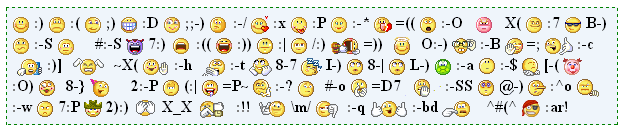
Մտնում ենք բլոգի կառավարման էջ Blogger Dashboard > Design tab > Edit HTML
Նշում ենք այս հրամանը Expand Widget Templates
Գտնում էնք ]]></b:skin> (արագ գտնելու համար սեխմեք F3 կամ ctrl+f) բառը և այտ բառի սկզբում գրում ենք այս Html կոդը
.way2bloggingcsmly { background: none repeat scroll 0 0 #EFF5FB !important; border: 1px dashed green !important; font-size: medium !important; padding: 5px !important; text-align: left !important; font-weight:bold !important; width:100% !important; -moz-background-clip: -moz-initial; -moz-background-origin: -moz-initial; -moz-background-inline-policy: -moz-initial; } img.w2bsmly { height: auto !important; vertical-align: middle !important; width: auto !important; border:0px !important; }
<script src='http://bloggerblogwidgets.googlecode.com/files/way2bloging-ysmileys-for-bloggercomments.js' type='text/javascript'></script>
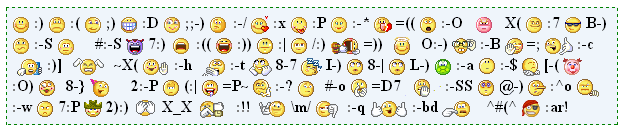
.way2bloggingcsmly { background: none repeat scroll 0 0 #EFF5FB !important; border: 1px dashed green !important; font-size: medium !important; padding: 5px !important; text-align: left !important; font-weight:bold !important; width:100% !important; -moz-background-clip: -moz-initial; -moz-background-origin: -moz-initial; -moz-background-inline-policy: -moz-initial; } img.w2bsmly { height: auto !important; vertical-align: middle !important; width: auto !important; border:0px !important; }
- հետո գտնում ենք այս առաջին տողի տեքստը
- իսկ գտնելուց հետո վերը նշված առաջին տողի և երկրորդ տողի միջև գրում ենք այս կոդը
- իսկ հիմա գտնում ենք </body> բառը և նրանից առաջ գրում այս կոդը
<script src='http://bloggerblogwidgets.googlecode.com/files/way2bloging-ysmileys-for-bloggercomments.js' type='text/javascript'></script>
- ահա և վերջ ձեր սմայլիկները պատրաստ է ! ! !

Комментариев нет:
Отправить комментарий